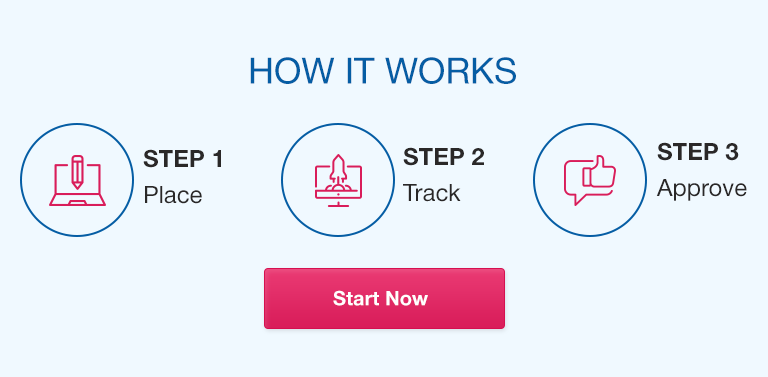When it comes to sales management, data analysis is essential for making informed decisions that can drive revenue growth. Excel is one of the most powerful tools for sales data analysis, offering a wide range of functions that can help you organize, analyze, and visualize large amounts of data. Whether you’re new to Excel or looking to improve your skills, this comprehensive guide will provide you with everything you need to know to master Excel for sales management.
Understanding Excel Basics
Before you can start using Excel for sales management, it’s important to understand the basics. This section covers everything you need to know to get started with Excel, including how to customize your workspace, enter data, and save your worksheet.
Key Points
- Excel uses rows, columns, and cells to organize data
- You can customize your workspace by adjusting font size, column width, and other settings
- To start a new worksheet, select “New Workbook” from the File menu
- You can enter data into Excel by typing it directly into cells or copying and pasting from other sources
- To save your worksheet, select “Save As” from the File menu and choose a file format (e.g. .xlsx)
Formatting and Editing Excel
Once you know how to enter and save data in Excel, it’s time to learn how to format and edit your worksheet. This section covers everything you need to know to format cells, rows, and columns, as well as how to use Excel’s editing tools and sorting features for data analysis.
Key Points
- You can format cells, rows, and columns in Excel by changing font style, color, and size, as well as adjusting alignment and borders
- Excel’s editing tools, including copy, cut, and paste, can help you manage data more efficiently
- Sorting and filtering features allow you to analyze data by specific criteria, such as sorting sales data from highest to lowest
Excel Formulas for Sales Management
Excel formulas are one of the most powerful tools for sales analysis and data management. This section provides an overview of essential Excel formulas for sales management, as well as tips for writing more complex formulas using IF statements.
Key Points
- Excel formulas can be used for basic calculations such as summing sales data, calculating averages, and finding the highest or lowest values
- Commonly used Excel formulas for sales management include SUM, AVERAGE, MAX, and MIN
- IF statements allow you to write more complex formulas that can conditionally calculate data based on specific criteria
Excel Charts and Graphs
Visualizing data using Excel charts and graphs can help you better understand sales trends and make more informed decisions. This section covers everything you need to know to create and customize charts and graphs in Excel.
Key Points
- Excel offers a wide range of chart and graph types, including line charts, bar charts, and pie charts
- Choosing the right chart or graph depends on the data you’re trying to visualize and the insights you want to extract
- By customizing charts and graphs with titles, legends, and color schemes, you can make your data more engaging and easier to understand
Data Analysis and Management
Excel is a powerful tool for data analysis, and this section covers some of the most commonly used tools for sales management, including PivotTables and PivotCharts. Additionally, you’ll learn how to use data validation and conditional formatting for better data management.
Key Points
- Pivot Tables and Pivot Charts allow you to analyze and summarize large amounts of data with a few clicks
- Data validation and conditional formatting can help you manage data by setting rules for data input and displaying data in a visually appealing way
Excel Add-Ins and Plugins
Excel add-ins and plugins can simplify complex tasks and enhance Excel’s functionality for sales management. This section covers some of the most popular add-ins and plugins for sales management, including Tableau and Power BI.
Key Points
- Excel add-ins and plugins can help you visualize data more effectively and automate repetitive tasks
- Tableau and Power BI are popular add-ins that can help you create interactive dashboards and visualizations without needing to know complex coding languages
Conclusion
Excel is an essential tool for sales management, offering a wide range of functions for data analysis and management. By understanding Excel basics, using formulas, visualizing data with charts and graphs, and utilizing add-ins and plugins, you can improve your sales analysis skills and make better decisions based on data.
FAQs
Q. What is the role of Excel in sales management?
Excel is a key tool for sales management because it allows you to organize, analyze and visualize large amounts of data, making it easier to make informed decisions about sales growth and strategies.
Q. How can I improve my Excel skills for sales management?
You can improve your Excel skills for sales management by taking online courses, practicing with data sets, and utilizing Excel’s help and support features. This guide can also provide you with an excellent starting point.
Q. Which Excel formulas are essential for sales analysis?
Some of the essential Excel formulas for sales analysis include SUM, AVERAGE, MAX, and MIN. You can also use IF statements to write more complex formulas for conditional calculations.
Q. What types of charts and graphs should I use to visualize sales data?
The type of chart or graph you use to visualize sales data depends on the insights you want to extract and the data you’re working with. Line charts, bar charts, and pie charts are commonly used for sales data.
Q. How can I extract valuable insights from sales data using Pivot Tables?
Pivot Tables allow you to analyze and summarize large amounts of data by rearranging and summarizing it. By sorting and filtering data, you can extract valuable insights and identify trends and patterns.
Q. What are the benefits of using Excel add-ins for sales management?
Excel add-ins can enhance Excel’s functionality and simplify complex tasks, enabling you to visualize data more effectively, automate repetitive tasks and create interactive dashboards and visualizations.
Q. How can I automate repetitive tasks in Excel for sales management?
You can automate repetitive tasks in Excel for sales management by using macros or add-ins which will automate tasks based on your configuration. Over time, these features can save you time and effort so you can focus on making informed decisions for sales growth.
In conclusion, Excel is an essential tool for sales management, with a wide range of functions and features. From organizing and analyzing data to extracting insights with Pivot Tables and visualizing data with charts and graphs, Excel is a valuable tool for any sales professional looking to make data-driven decisions. Utilizing add-ins and plugins is also an excellent way to enhance Excel’s capabilities and simplify complex tasks. By improving your Excel skills, you can work more efficiently and effectively and stay ahead of the competition.