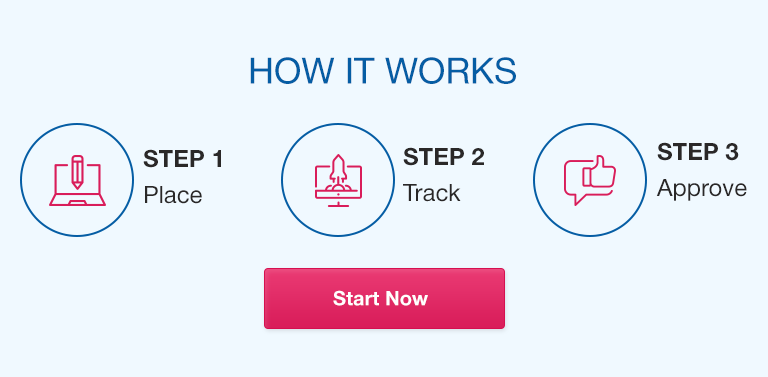Excel is one of the most popular software programs used by statisticians to organize, analyze, and present data. It is an essential tool in the field of statistics, and mastering its formulas and functions can help students save time and increase their productivity. In this article, we will explore the top Excel formulas and functions that every statistics student should know.
Excel Basics
Before we dive into the advanced formulas, let’s review the basics of Excel software. Excel is a spreadsheet program that contains a collection of worksheets within a workbook. It has a simple user interface with a ribbon that provides access to the various features and tools. You can enter data, text, and numbers into cells, format them, and edit them as needed. Here’s a breakdown of the basics:
Excel Ribbon
Worksheets and workbooks
Cells and cell references
Data entry and formatting
Basic Formulas
Basic formulas are the foundation of Excel. They enable users to perform simple mathematical operations such as addition, subtraction, multiplication, and division. They are also necessary for more complex formulas. Here are some of the basic formulas that every statistics student should know:
SUM formula
AVERAGE formula
MAX formula
MIN formula
COUNT formula
Lookup and Reference Functions
Lookup and reference functions allow Excel users to search for specific data in a table, list, or worksheet. They provide a way to retrieve data quickly without having to scroll through the entire worksheet. The following lookup and reference functions are commonly used in statistical analysis:
VLOOKUP function
HLOOKUP function
INDEX function
MATCH function
INDIRECT function
Text Functions
Text functions are used to manipulate and transform text data in Excel. These functions can concatenate, extract, and convert text data to upper or lower case. They can also remove spaces and trim characters. Here are some of the essential text functions for statistical analysis:
LEFT, RIGHT, and MID functions
CONCATENATE function
TRIM function
UPPER and LOWER functions
PROPER function
Date and Time Functions
Date and time functions allow Excel users to work with date and time values in a worksheet. These functions are useful for calculating time intervals, adding or subtracting dates, and converting time formats. Here are some of the essential date and time functions for statistical analysis:
DATE function
TIME function
NOW function
TODAY function
WEEKDAY function
Logical Functions
Logical functions evaluate conditions and return a TRUE or FALSE value. They are useful for creating conditional statements and making decisions based on a set of criteria. Here are some of the essential logical functions for statistical analysis:
IF function
AND function
OR function
IFERROR function
ISERROR function
Financial Functions
Financial functions are used in Excel for financial analysis, such as interest rate calculations, loan payments, and present value and future value calculations. These functions are useful for calculating financial ratios and analyzing investments. Here are some of the essential financial functions for statistical analysis:
PMT function
PV function
FV function
RATE function
NPV function
IRR function
Conclusion
Excel is a powerful tool for statistical analysis, and mastering its formula and function can save you time and energy. In this article, we’ve explored the top Excel formulas and functions that every statistics student should know. Remember to practice and keep learning, and you’ll soon be an Excel expert.
FAQs
Q. What is Excel, and how is it used in statistical analysis?
Excel is a spreadsheet program developed by Microsoft, and it is used for organizing, manipulating, and analyzing data. Statistical analysis involves collecting and interpreting data to make informed decisions, and Excel is an important tool in this process.
Q. Are there any free resources for learning Excel?
Yes, there are several free resources available for learning Excel, including tutorials, online courses, and YouTube videos. Microsoft also offers free Excel courses and certifications.
Q. How do I create a pivot table in Excel?
To create a pivot table in Excel, select the data range you want to use, go to the Insert tab and click on the PivotTable button. Then, choose the location for the PivotTable and select the fields you want to use.
Q. How can I use Excel to calculate correlation coefficients and P-values?
To calculate correlation coefficients and P-values in Excel, you can use the CORREL and PEARSON functions, as well as the statistical data analysis tool, which is available in Excel’s Data Analysis add-in.
Q. How do I automate repetitive tasks in Excel?
To automate repetitive tasks in Excel, you can use macros, which are recorded actions that can be replayed later. Macros can save time and eliminate errors caused by manual data entry.
Q. Can Excel handle large data sets?
Yes, Excel can handle large data sets, although it may run more slowly when dealing with very large data sets. You can also use Microsoft’s Power Query and Power Pivot tools to manage and analyze large data sets.
Q. How can I troubleshoot errors in my Excel formulas?
To troubleshoot errors in your Excel formulas, you can use the error checking feature, which is available in the Formula tab. You can also use the TRACE ERROR function to identify the source of the error.