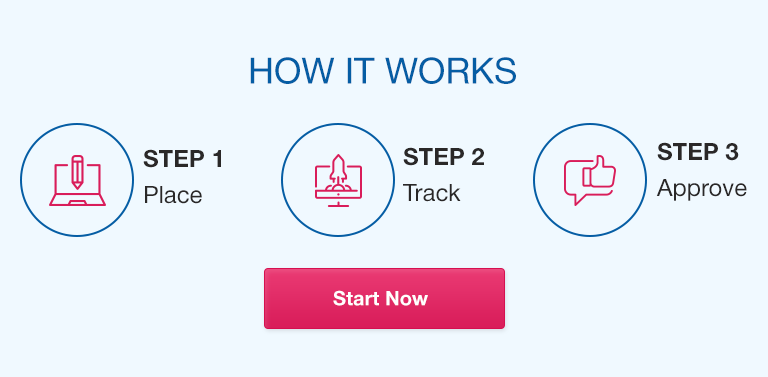Excel Pivot Tables are a powerful tool for analyzing and summarizing data in Excel. They allow you to quickly transform raw data into actionable insights, helping you make informed decisions. Pivot Tables are easily customizable, enabling you to filter, sort, and rearrange data with ease.
In this comprehensive guide, we will explore the basics of Pivot Tables, advanced techniques, and real-world use cases. You’ll learn how to create, format, and customize Pivot Tables, and how to use them to analyze a variety of data sets. By the end of this guide, you’ll be a Pivot Table pro.
Pivot Table Basics
Understanding Pivot Tables
Pivot Tables are essentially interactive tables that allow you to easily summarize and analyze large amounts of data. The basic Pivot Table structure consists of three areas:
- The Row Labels area, which displays the categories or groups of data you want to analyze.
- The Column Labels area, which provides a way to break down or categorize the data into columns.
- The Values area, which displays the actual data you want to analyze, such as a sum or count of values.
Creating a Pivot Table
To create a Pivot Table in Excel, simply select your data and click on the Insert tab. Then, select “Pivot Table” from the drop-down menu and choose where you want to place the Pivot Table.
Importing Data into a Pivot Table
Excel offers several ways to import data into a Pivot Table, including importing from other Excel spreadsheets, text files, or databases. You can also link your Pivot Table to an external data source, such as a SQL Server database.
Key Terms and Concepts
There are several key terms and concepts you’ll need to understand when working with Pivot Tables, including:
- Pivot Table Field List: The area where you can add or remove fields from your Pivot Table.
- Value Field Settings: A menu that allows you to choose different calculations for your data, such as average or sum.
- PivotTable Analyze Tab: A tab that offers additional customization options for your Pivot Table, such as changing the layout or style.
Advanced Pivot Table Techniques
Grouping Data
Grouping data in Pivot Tables enables you to categorize your data based on specific criteria, such as date ranges, time periods, or custom groups.
Calculated Fields
Calculated Fields allow you to create new fields in your Pivot Table by using existing data. This is useful when you need to perform advanced calculations that aren’t included in the default Pivot Table functions.
Creating a Pivot Chart
You can easily create Pivot Charts based on your Pivot Table data. This lets you visualize your data and provides an easy way to spot trends or outliers.
Adding Slicers
Slicers are interactive filters that allow you to quickly narrow down your data based on certain criteria. You can add slicers to your Pivot Table to make it more interactive and user-friendly.
Conditional Formatting
Conditional Formatting allows you to format your Pivot Table cells based on certain criteria, such as highlighting cells that meet a certain condition or displaying data bars or color scales.
Real-World Examples
Analyzing Survey Data
Pivot Tables can be used to analyze survey data and extract insights quickly and easily. You can use Pivot Tables to group data by response, analyze trends over time, or summarize data based on demographics.
Analyzing Ecommerce Sales Data
Pivot Tables are a useful tool for analyzing ecommerce sales data. You can use Pivot Tables to track sales trends, analyze customer behavior, or identify geographic regions or customer segments that are driving sales.
Analyzing Marketing Campaign Data
Pivot Tables can help you make informed decisions about your marketing campaigns. You can use Pivot Tables to analyze key performance indicators, track campaign success over time, or identify audiences that are most responsive to your marketing messages.
Analyzing Customer Support Tickets
Pivot Tables can be used to analyze customer support ticket data and identify common issues or trends. You can use Pivot Tables to group tickets by customer or issue, track resolution times, or analyze customer feedback.
Conclusion
Pivot Tables are a versatile and powerful tool for analyzing data in Excel. Whether you’re working with survey data, sales data, or customer support data, Pivot Tables can help you transform raw data into actionable insights. By following the tips and techniques outlined in this guide, you can become a Pivot Table pro and take your data analysis skills to the next level.
FAQs
Q. What types of data can be used in Pivot Tables?
A: Pivot Tables can be used to analyze any data set that has rows and columns, including numerical, text-based, and date-based data.
Q. Can Pivot Tables be automatically updated with new data?
A: Yes, Pivot Tables can be dynamically updated with new data as long as your data source is a dynamic table or is connected to an external data source.
Q. Can multiple Pivot Tables be connected to create a dashboard?
A: Yes, you can connect multiple Pivot Tables to create a dashboard, or you can use a Power Pivot data model to create more complex relationships between multiple data sources.
Q. How do I create a calculated field in a Pivot Table?
A: To create a calculated field, right-click a Pivot Table value and select “Value Field Settings”. Then, click “Add” and enter a name for your calculated field.
Q. Can I create a Pivot Table from multiple sheets in Excel?
A: Yes, you can create a Pivot Table from multiple sheets by selecting the “Multiple Consolidation Ranges” option in the Pivot Table Wizard.
Q. Is it possible to group data by date or time in a Pivot Table?
A: Yes, you can group data by date or time in a Pivot Table by right-clicking on a date or time field and selecting “Group”.
Q. How do I refresh the data in a Pivot Table?
A: To refresh Pivot Table data, right-click the Pivot Table and select “Refresh” or press “Alt+F5”.