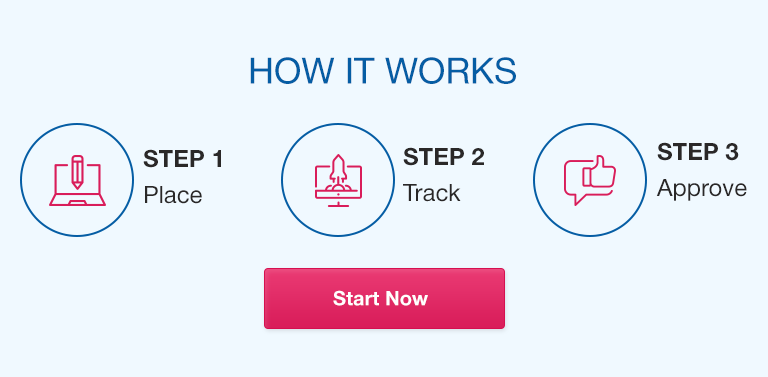Excel is a popular software application used to manage and analyze large data sets. With its powerful features and user-friendly interface, Excel is an essential tool for many professionals in various industries. Managing large data sets can be challenging, but Excel offers a range of powerful tools and techniques to help streamline the process. This article aims to provide insight into Excel hacks that can help manage large data sets effectively.
Understanding Big Data Management:
What is big data?
Big data refers to a large volume of structured and unstructured data that is generated by individuals, organizations, and machines. While there is no exact definition of big data, it typically refers to data sets that are too large, complex, and dynamic for traditional data processing and analysis techniques to handle.
How does Excel fit into the picture?
Excel is a spreadsheet program that allows users to store, organize, and analyze data. Excel provides a range of tools and features that can help manage and analyze large data sets such as importing data from external sources, sorting, filtering, pivot tables, and charts. This makes Excel an ideal tool for many professionals working with large data sets.
Importance of data management:
Effective data management is essential for ensuring data accuracy, completeness, and consistency. Good data management practices can help reduce errors, improve efficiency, and streamline operations. Additionally, data management helps to ensure that data is available and accessible when needed.
Issues that arise when managing large data sets:
Managing large data sets can be challenging, particularly if they are disorganized or poorly structured. Some common issues include difficulties in navigating and processing large volumes of data, data inconsistencies, and errors, and issues with data quality.
Excel Data Management Tools:
Excel offers a range of features and tools to manage and analyze large data sets. Some of these features include:
Data cleansing tools:
Data cleansing is the process of identifying and correcting errors and inconsistencies within data sets. Excel offers several features to help automate this process, such as the Remove Duplicates tool, the Text to Columns tool, and the Find and Replace tool.
Sorting and filtering options:
Sorting and filtering are useful tools for organizing data. Excel provides several options for sorting and filtering data, including sorting by column, sorting by multiple columns, and filtering by color or condition.
PivotTables and Charts:
PivotTables and charts are useful tools for summarizing and visualizing large data sets. With PivotTables, users can quickly analyze and summarize large data sets by creating cross-tabulations. Excel also offers a range of charting options, with the ability to customize colors, labels, and titles.
Macros for repetitive tasks:
Excel allows users to automate repetitive tasks using macros. Macros are recorded actions that can be performed automatically to save time and improve efficiency.
Advanced Excel Formulas for Data Analysis:
Excel offers several functions that can help with data analysis. Some of the most useful functions include:
Using Excel functions for data analysis:
Excel offers several functions that can help analyze data, such as the SUM, AVERAGE, COUNTIF, and IF functions. These functions allow users to perform calculations on large data sets.
Understanding conditional formatting:
Conditional formatting is a useful tool for highlighting data that meets certain criteria. Excel offers several options for conditional formatting, including color scales, data bars, and icon sets.
Lookup functions:
Lookup functions are useful for retrieving data from large data sets. Excel offers several functions, such as VLOOKUP, HLOOKUP, and INDEX-MATCH, that can be used to fetch data based on specific criteria.
Using array formulas in Excel:
Array formulas can be used to perform calculations on large data sets. Array formulas are entered into a cell as an array and use multiple cells in the calculation.
Excel Add-ons for Data Management:
Excel offers several add-ons to help manage and analyze data. Some of the most useful add-ons include:
Introduction to Power Query:
Power Query is a data connection and transformation tool that allows users to import, transform, and consolidate data from various sources.
Explanation of Power Pivot:
Power Pivot is an Excel add-on that allows users to create data models and perform advanced data analysis. Power Pivot allows users to create relationships between data sets and create calculated fields.
Power BI and Excel integration:
Power BI is a data visualization tool that can be integrated with Excel. Users can create interactive dashboards and visualizations directly from their Excel data.
Third-party add-ons for Excel data management:
There are several third-party add-ons available for Excel that can help manage and analyze data, such as Tableau, Alteryx, and SAS.
Managing Big Data in Excel:
When dealing with large data sets, it can be challenging to manage and analyze the data effectively. Some tips for managing big data in Excel include:
Tips and tricks for managing big data in Excel:
Splitting data into manageable chunks
Filtering data to focus on specific criteria
Using pivot tables and charts to summarize data
Removing duplicates and cleaning data
Using macros to automate repetitive tasks
Simplifying data entry tasks:
Excel offers several features to simplify data entry tasks, such as the Data Validation tool, which restricts data entry to specific types of values.
Generating reports and summaries:
Excel offers several features for generating reports and data summaries, such as the Data Analysis toolpak, which allows users to create regression models and perform hypothesis testing.
Effective visualization techniques:
Excel offers several tools for visualizing data, such as charts, graphs, and pivot tables. Effective visualization techniques can make it easier to identify patterns and trends in large data sets.
Limitations of Excel:
While Excel is a powerful tool for managing and analyzing data, there are some limitations to consider, such as:
Discuss the limitations of Excel when dealing with large data sets:
Excel files can become slow and unwieldy when they contain large amounts of data
Excel’s 1,048,576 rows by 16,384 columns limit may not be sufficient for some users
Excel’s formulas and functions may not be as accurate as other dedicated software for data analysis
Excel’s data cleansing tools may not always catch all of the errors and inconsistencies in large data sets.
When Excel may not be the best option for data management:
There are cases where Excel may not be the best option for managing large data sets, such as when dealing with real-time data or when data is stored in complex data structures.
Alternatives to Excel for managing big data:
There are several alternatives to Excel for managing large data sets, such as SQL, Python, R, and Hadoop.
Conclusion:
Excel offers a range of powerful tools and features for managing and analyzing large data sets. With its user-friendly interface and ease of use, Excel continues to be an essential tool for professionals in various industries. However, it is important to consider the limitations and alternatives when managing big data sets.
FAQs:
Q. Can Excel handle large data sets effectively?
Yes, Excel can be effective for managing large data sets when used correctly.
Q. What are the alternatives to Excel for managing big data sets?
Alternatives to Excel for managing big data sets include SQL, Python, R, and Hadoop.
Q. How do I optimize my Excel sheet for better performance with large data?
Tips for optimizing your Excel sheet for better performance include reducing file size, removing blank rows and columns, and using table formatting.
Q. What are some key Excel formulas to analyze large data sets?
Some key Excel formulas for analyzing large data sets include the SUM, AVERAGE, COUNTIF, and IF functions.
Q. Are there any Excel add-ons that can help with data management?
Yes, some Excel add-ons that can help with data management include Power Query, Power Pivot, and Power BI.
Q.How do I ensure data accuracy when managing large data sets in Excel?
To ensure data accuracy, it is important to use Excel’s data cleansing tools and to double-check data for errors and inconsistencies.
Q. Can Excel be used for real-time data management?
Excel may not be the best option for real-time data management, as it can become slow and unwieldy when dealing with large amounts of data. Other alternatives like SQL, Python, or R are better suited for real-time data management.