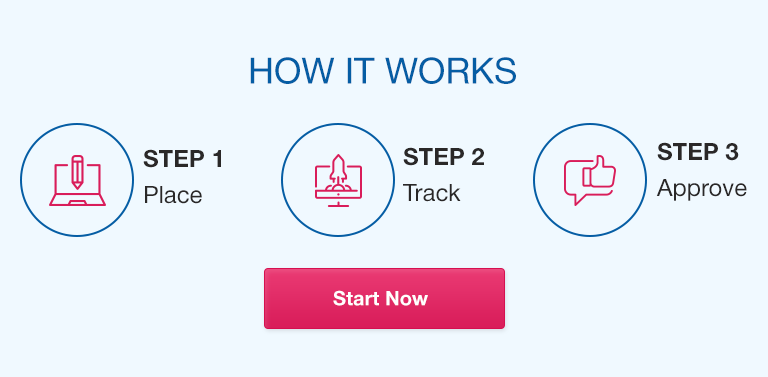Excel is one of the most popular tools for data analysis. As a statistics student or professional, mastering Excel is essential for successful data management and analysis. In this article, we will cover some of the tips and tricks for Excel power users. We will start by discussing the importance of mastering advanced formulas in Excel. Next, we will explore pivot tables, data validation, macros, and add-ins. Finally, we will recap the importance of becoming an Excel power user and encourage you to continue improving your Excel skills.
Mastering Excel Formulas:
Excel formulas are the backbone of data analysis. They allow us to perform calculations, manipulate data, and create new variables. Every statistics student should know the basic Excel formulas, but advanced formulas and functions can greatly increase your productivity. Here are some advanced formulas you should master:
- SUMIF, COUNTIF, AVERAGEIF
- VLOOKUP, HLOOKUP
- IF, AND, OR
- Using array formulas to maximize productivity
- Using conditional formatting to analyze data effectively
Working with Pivot Tables:
Pivot tables are a powerful tool for data analysis. They allow us to summarize large datasets, group data, and create charts and graphs. Here are the steps for creating a pivot table:
- Select a range of cells that you want to analyze
- Click on the Insert tab
- Click on Pivot Table
- Select the range of data you want to analyze
- Drag and drop fields into the Rows, Columns, and Values areas
- Customize your pivot table by adding filters, sorting, and formatting options
Data Validation and Cleaning:
Data validation is the process of ensuring that data is accurate and consistent. Excel offers many tools for data validation and cleaning. Here are some techniques you can use:
- Data validation rules to ensure data accuracy
- Cleaning up data using Excel’s tools
- Text-to-column function
- Removing duplicates
- Converting text to numbers or dates
- Using the IFERROR function to handle errors in data
Macros and Add-Ins:
Macros are a powerful tool for automating repetitive tasks. They can be used to perform complex calculations, formatting, and data analysis tasks. VBA (Visual Basic for Applications) is the programming language used to create macros in Excel. Here are some other tips for using macros:
- How to create a macro in Excel
- Adding macros to the Quick Access Toolbar
- Introduction to useful Add-Ins
- Examples of useful Add-Ins for statistics students
FAQs:
Q. Can I use Excel for regression analysis?
Yes, Excel has a built-in regression analysis tool that can be used to analyze and predict outcomes.
Q. How do I calculate the standard deviation of a range of cells?
Use the STDEV.S function to calculate the standard deviation of a range of cells.
Q. How do I merge two columns in Excel?
Use the CONCATENATE function or the “&” operator to merge two columns.
Q. Can I use Excel to create charts and graphs?
Yes, Excel has a wide variety of chart and graph options that can be customized to suit your needs.
Q. How do I sort data in Excel?
Use the Sort function to quickly and easily sort data in Excel.
Q. How do I remove duplicates in Excel?
Use the Remove Duplicates function to remove duplicate values in a dataset.
Q. What are some good resources for learning more about Excel?
Microsoft offers a wide variety of Excel tutorials and resources on their website. There are also many online courses and forums dedicated to Excel tips and tricks.
Conclusion:
Excel is a powerful tool for data analysis, and mastering its advanced features can give you a competitive edge in the workforce. By mastering formulas, pivot tables, data validation and cleaning, macros, and add-ins, you will become an Excel power user. Embrace the power of Excel and continue improving your skills.